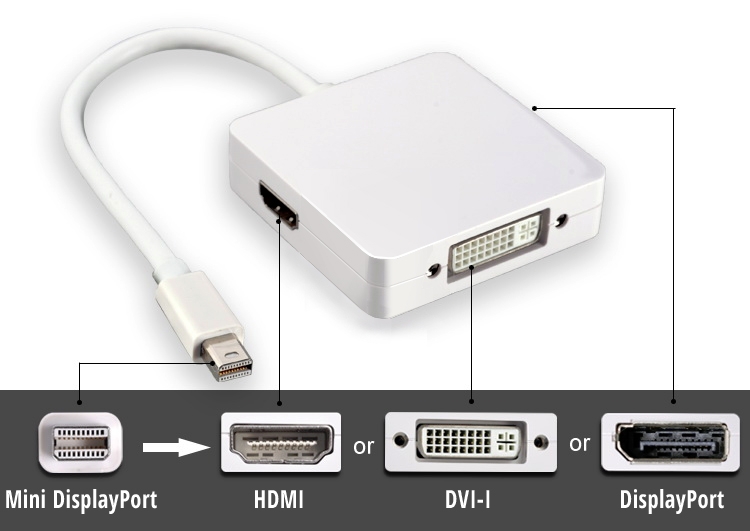Compatible with MacBooks and the latest WindowsSlate Tablets which feature Mini DisplayPort or Apple Thunderbolt 2 connectivity!
This 3-in-1 Mini-DisplayPort to DisplayPort, DVI & HDMI Adapter Cable lets you connect FROM a DisplayPort source, TO a monitor or TV featuring DisplayPort, DVI or HDMI input (only one connection at a time). Finally an inexpensive, compact and versatile adapter to cover all your Mini-DisplayPort backwards compatibility needs!
Stop messing around and get the all-in-one Mini DisplayPort adapter for your Mini DP or Thunderbolt 2 equipped device!
Troubled by the connectivity options available on your Mini-DisplayPort equipped laptop or computer? Let Cable Chick simplify your connection conundrum with this handy 3-in-1 Mini-DisplayPort adapter. With a male Mini-DisplayPort connector plugged straight into your computer, this convenient adapter offers three female sockets - HDMI, DVI & Display Port - so you can establish a connection to practically any display!
All the product specs are top-shelf. It's a full Mini-DisplayPort v1.1a male plug, with DPCP as well as HDCP support and will output HDMI resolutions up to 1080p. Technically, it can also do audio (via the HDMI or DisplayPort output), but you will need to check your product specs to make sure your source device actually outputs audio over mini-DisplayPort or you'll only get video. Now you just need to select some suitable HDMI, DVI or DisplayPort Cables to go with your shiny new adapter!
The rest is smooth sailing! If your Mini-DisplayPort source has support for HDMI compatible video output, it's as simple as plug-and-play. Check your device's manual or look for the DP++ symbol to know if your source is ready for the conversion.
NOTE: This adapter is not bi-directional, and does not convert HDMI / DVI to Mini-DisplayPort.
Check out these cool featues
- Connects your high definition monitor, projector, or television that uses DVI / HDMI / DisplayPort to any Mini DisplayPort or Thunderbolt 2 equipped source device
- Compatible with Apple: iMac, Mac Mini, Mac Pro, MacBook Air, MacBook Pro 13 inch, MacBook Pro 15 inch, MacBook Pro 17 inch with Mini Displayport output
- Plug and play. The best way to connect HD monitors, HDTVs, projectors, or other display devices to your Mac
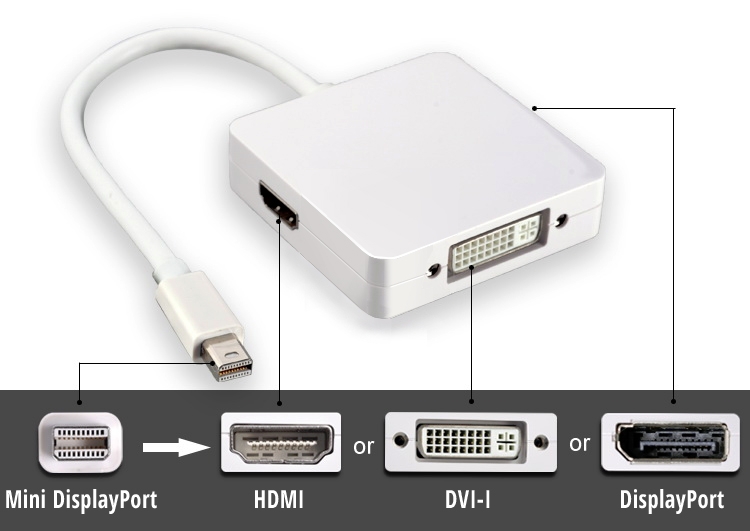
Product Specifications:
- 5 year Cable Chick Warranty
- 12cm Male Mini-DisplayPort Connector (version 1.1a) to Female HDMI, DVI-I & DisplayPort
- Designed for connecting a Mini Display Port Device for use with a HDMI, DVI or DisplayPort enabled TV, projector or monitor
- Fully compatible with Apple Thunderbolt sockets for AV transmission (NOTE: data transfer requires an Apple Thunderbolt 2 cable)
- Compatible with all Mini-DisplayPort DP++ equipred devices, including Macbook Pro, Microsoft Surface Pro 2 Windows 8 Tablet & Windows 10 Surface Pro 3.
- Nickle silver plated connectors for optimal signal quality
- Supports DVI & HDMI signals such as 576i, 576p, 720p, 1080i & 1080p
- Supports DisplayPort resolutions up to 1920 x 1200
- Powered from Mini DisplayPort source
- Full Support for HDCP ver. 1.2 and DPCP (Display Port Content Protection) over compatible connections
- Only one output may be used at any time
- Colour: White with silver connectors
- Different devices and product models may feature different connectors. Please check your device has a Mini DisplayPort output before ordering this product
Mini-DisplayPort Compatibility Note
Mini-DisplayPort (MDP or MiniDP) adapters are not bi-directional, and require a Mini-DP output which is DP++ (Dual Mode) compatible. When a Mini-DisplayPort to HDMI adapter is connected to a DP++ (Dual-Mode) output, the output device senses the presence of the adaptor/cable and sends HDMI signals over the Mini-DisplayPort connector rather than a standard DisplayPort signals. No signal conversion is performed by the adapter. HDMI signals are merely passed through.
Please note: Whilst the adapter can output to HDMI & DisplayPort, audio support is dependant on the capability of the source Mini-DisplayPort device. Audio support is not possible via DVI output.
Why shop with Cable Chick
- Australia's leading retailer of AV cables and tech accessories
- Flat-rate shipping nation wide
- Secure online shopping 24/7
- 14 years experience with 1000's of health, government & education clients
- ALL products locally stocked for same-day dispatch
- Industry leading warranties up to 5-years on products
- A customer base of over 250k+ Australians who trust Cable Chick
- Proudly to be 100% Australian, employing all local staff
Posted: 30th March, 2015
Question:
Do you know if Dell XPS 2015 is Dual Mode compliant?
Answer:
"Dell don't specifically state the spec of the Mini Displayport socket on their XPS range, but we're confident that all modern laptops with DisplayPort are compatible with HDMI and DVI adapters such as this. Please note that this adapter only allows one display to connect at a time."
Posted: 11th June, 2015
Question:
Can this unit be used with a Lenovo x240 with mini display port?
Answer:
"Yes. Tech specs available on the Lenovo website state: "digital monitor via mini DisplayPort" which to me suggests any digital connection is suitable. The x240 is also new enough that it would be extremely rare for their DisplayPort hardware to not support DVI and HDMI connections, so I'm confident our adapter is fully compatible."
Posted: 22nd June, 2015
Question:
Hi, I am looking at connecting my new pc (windows based acer) to an apple 27in monitor. Is this possible with this adaptor? The guys at apple told me to search for a thunderbolt/mini display port > display port adaptor. Will this work? The guys at apple seemed to suggest that we might lose the speakers and usb ports on the monitor if so. What do you think? Adam,?
Answer:
"If your Acer has a Mini-Displayport output, and your Apple Monitor has DisplayPort input, then this adapter is suitable for Video and Audio (in conjunction with a DisplayPort cable to complete the connection). However, USB sockets are probably not going to be available on the monitor."
Posted: 9th August, 2016
Question:
Will this work with a DVI-D single link male monitor? I am connecting a MacMini thunderbolt to an old display?
Answer:
"Absolutely. Most basic passive adapters such as this only support Single-Link (up to 1080p) anyway - the manufacturers just use Dual-Link sockets so that more cables fit and they have to stock fewer parts to make all the products in their range."
Have a question about this product?